Alternative Desktop Animation Software (Pencil2D Curated List)
Alternative Desktop Animation Software (Pencil2D Curated List)
Note: We’ve updated and re purposed our desktop animation software alternative list to stop using the original reply we had for an unsatisfied user on a different issue. There are relatively few free (as in freedom) 2D animation packages that exist out there, but here we’ll take some time to recommend the closest alternatives for hand-drawn animation software in the market to everyone who needs this information.
Open-source (free as in freedom):
NOTE: Click the software name to visit their respective websites
Pencil2D: Originally we didn’t include ourselves, but for completeness sake here we are.
Pencil2D is a bitmap / vector animation software meant to serve as a CAD software (Computer Assisted Drawing) for traditional animation. It is geared towards ease-of-use and accessibility but it still has a lot of issues or missing features that require improvement. It’s functionality and scope is meant to complement other software as a tool for production and planning stages instead of replacing them, so keep this in mind when choosing your preferred animation tool.
User Showcase 2017: https://www.youtube.com/watch?v=aa9PCu_UZpg
User Showcase 2020: https://www.youtube.com/watch?v=ma52j9B1kEM
Enve2D: “You can use enve to create vector animations, raster animations, and even use sound and video files. Enve was created with flexibility and expandability in mind.” Enve2d is a young animation / motion graphics software but it packs a punch with a layer-based animation workflow reminiscent of industry standard software like After Effects.
It fashions support for Vector & Raster layer objects. Individual properties animation can be done via keyframing or expressions w/ JavaScript. Has vector motion & shape “tweening”. Has a growing library of pre-packaged Vector, Raster and even Temporal effects, like “Frame Remapping” you can contribute to as it also supports hot-reload for custom & shader effects created via code (C++ or JS). Movie & Still image Import / export support many formats ranging from JPG to PNG, MOV to MKV & Animated GIF, it even supports SVG and much more! This truly is a dark horse of FOSS for 2D animation as we’ve never seen before.
Enve2D Intro Video (YT): https://www.youtube.com/watch?v=4Yg6RtBcjso
Synfig Studio: It is a vector animation program which heavily relies on “tweening” to create animation, and you draw with vector-like tools (2d shapes, pen tool) You can “draw” freehand however there’s no pressure sensitivity. It is very technical but It’s well done. Their windows builds are somewhat slow since they develop mostly for linux, but they have new development builds that address this problem with a new rendering engine. Think of an open-source anime studio.
Product Showcase: https://www.youtube.com/watch?v=N8SF_-gJ0_w
OpenToonz: A new contender in the open-source animation arena, if there’s such a thing. It is an incredibly robust software for professional animators, an all-in-one animation suite to do all the creative process with-in your studio. It has been used by Studio Ghibli to perform the Ink & Paint process for some of their films (they still animate it all by hand in paper). A friendly reminder though, there is no hidden “animate like ghibli button”.
Use Cases: http://opentoonz.github.io/e/usecase.html
Tahoma2D This is a new fork from Opentoonz “ (…)developed primarily by Jeremy Bullock, a middle school teacher in Colorado.“ This version is currently in beta stages, and unlike the so called Morevna version which sought to bring new features faster to the public, this one attempts to focus on having a simpler and more streamlined UI & workflow for animators, novice or otherwise. Behind the attempt to leave its convoluted design roots, there is an undeniable amount of hard work behind it as well as a clear vision to improve the software for a wider audience. The fresh transparency and openness is very much welcome, so we hope to see this one succeed.
TupiTube (Desk): It is also a vector program for animation this one recently got a windows version (less than 2 years) and it’s been keeping at it. It’s been mostly used in teaching environments, and relies on tweening as well. It has a more pleasing interface than Synfig, and it’s sketching tool is a bit more forgiving, no pressure support though, but that is something that I wouldn’t worry about. This is one I really think that has potential. It also has a mobile version (Android Only).
What is TupiTube?: https://www.youtube.com/watch?v=uj-h8moyDng
Krita: It is primarily a digital painting tool, very stable. After version 4+ Krita has animation support and experimental audio support (no tracks though) The timeline has very nice layer management features which is a great thing and even though the animation workflow can “feel” can be a bit clunky for veteran animators, It has enough tools to make up for it like: perspective visual aids, vector layers w/ SVG support, text & primitive shape tools, scripting features and more.
Feature Highlights: https://krita.org/en/features/highlights/
Blender (2.8+): It is a very robust 3D program that has been recently bundled with a vector 2D capacity through the new “Grease Pencil” object workflow. It might be hard to get used to but the pro’s of drawing on a 3D environment are huge and often overlooked by novice artists. It’s a very complete package that tries to have an all-in-one philosophy and allows you to do: 3D Modeling, Rigging, Animation, Compositing, Video Editing, Motion Tracking, Chroma Keying. In version 2.79 and under, you could even create games with it very easily, but now this capability has been disabled and you are prompted to use an external game engine.
“HERO”: https://www.youtube.com/watch?v=pKmSdY56VtY
V-Paint: VPaint was an experimental vector graphics editor based on the Vector Animation Complex (VAC), a technology developed by a collaboration of researchers at Inria and the University of British Columbia, featured at SIGGRAPH 2015.
VPaint is now discontinued to favor its successors, VGC Illustration and VGC Animation. See www.vgc.io for more details.
EasyToon (Abandoned): This is (was) a very cherished program among web-gen Japanese animators, you still see animations done with this on closed niche animator “circles” or groups. The problem is that, even though it comes with the source to change it, it was abandoned and only works under windows OS. It’s pretty much a relic in terms of usability, but perhaps a C++ wizard might be able to update it and expand it further. License terms are unknown so watch out for that.
Web Based
Wick Editor “(…) is a free Flash-like browser-based toolkit for creating small interactive things for the Internet (…) that can run on any device with a web browser.” This one’s really good, and it’s getting better. While the animation workflow and vector handling still needs improvement to really be on par with it’s inspiration, it is highly recommended if you’re looking for an online, browser-based solution.
Ajax Animator: “Ajax Animator is a free, web-based animation suite. Its development began in March 2006 by Antimatter15, then a sixth grader. Ajax Animator was originally intended to be a free replacement to Flash MX,[3][4] but is now a general-purpose animation tool. ”
Freeware
PAP (Pencil Animation Paper): Disclaimer: the original version is FREE, but it’s no longer being developed. This software has been actually thought for animation from the start, and it’s rather functional. Despite some of its quirks becoming shortcomings to some users, people have used it for real animation production which speaks volumes about the usefulness of this application. Note: The author has created a new (paid) and improved version of PAP, simply called <Animation Paper> it now has both macOSX and Windows versions, but you can request to test the beta version before it is released commercially (~$$$).
ClipNote Studio This is a very recent clone of Nintendo’s portable animation software FlipNote Studio. Currently works only under Windows, but the developer has stated that at some point it will port the program to both MacOS & LinuxOS systems.
Autodesk Sketchbook Pro An excellent digital drawing tool for illustration. This one used to have two versions (free & paid) but it seems they unified it and made it fully free. The catch? You gotta create an account with them, despite the app being downloadable. But what about animation? This part is a bit limited to be honest. Instead of usual illustration project you need to create a special type of project called “Flipbook” which only allows you to use a maximum of 4 layers and up to 1000 frames only. But hey, it’s free and it has mobile versions.
Web-based
ToonZoom Animate: “ToonZoom Animate is a free web based animation app with tons of features. It helps you turn your artwork into 2D cartoons, animated / non-animated diagrams, GIFs, flow charts, stop motion, flip book and claymation style animated video shorts, slide shows and many other things. ”
Commercial & Professional (Paid)
We can also suggest a few commercial & professional options that are cheap compared to the standard software used in the animation industry (within the budget of a college student / middle-class family):
RoughAnimator This is a relatively new animation software that has been doing some rounds on professional animator circles. It seems pretty good and simple to use based on their videos, plus it’s very affordable. According to the vendor you can export your projects directly into After Effects, Toonboom Harmony & Anmate CC.
Desktop Version (Win & macOS) USD $4.99
Mobile Version (Android & iOS) USD $4.99
Animation Desk: “Animation Desk is an animation app for Windows 10 (UWP), macOS, iOS & Android that allows you to create hand-drawn frame animation“
Animation Desk (Free + Ads on mobile)
Animation Desk Pro: The pricing scheme is a bit confusing. Seems like the pro features are behind the “Creativity 365″ suite subscription for USD $9.99 / month; some stores () say it’s less ($3.99), but it’s not clear.
Procreate “(…) has everything you need to create expressive sketches, rich paintings, gorgeous illustrations and beautiful animations. Procreate is the complete art studio you can take anywhere, packed with unique features and intuitive creative tools. ” Procreate 5 recently added a set of well-rounded animation capabilities that have been tested ever since by many professional artists around the world. So far the consensus is that it’s very good, and even though it still lacks some key features in contrast to desktop counterpart, it is an excellent choice for professionals and hobbyists alike.
Pro Version USD $9.99 ONLY FOR iPAD (iOS)
Digicel Flipbook: (Bitmap) The most similar to Pencil2D in it’s interface, but prettier. This piece of software has been used by Disney Animators in the past to create their stuff. I recall Eric Goldberg (of Aladdin’s Genie fame) to have animated some scenes from the Princess & the Frog with it. They also now have a mobile version (iPad) called Digicel FlipPad check it out.
Right now they also have a SALE going https://digicel.net/buyflipbook/
Perpetual Licenses
Flipbook 6 HD version (limited to 1500 frames per scene / file, has been used for feature films) - Regular Price: USD $798 [Special Educational Price: $119.99]
FlipBook Lite 6 - Regular Price: USD $98 (limited to 300 frames; using one’s that’s about 12 seconds at 24fps or 10 seconds at 30 fps) [Special Educational Price: $19.99]
Clip Studio Paint [is] “fully equipped with all the features required for illustration, design, and comic/manga production, including page management tools. Also includes features for full-length professional 2D animation.”
Perpetual Licenses
CSP Pro: US$ 49.99 (Download Version) (You can only use up to 24 frames per project; yes 24)
CSP EX: US$219.00 (Download Version) (Unlimited Frame Works)
Anime Studio / Moho: (Vector) In the past it has been a heavy hitter in the cut-out animation market, but now it has incorporated frame-by-frame animation ease of use. Look at the trailer below.
Pro Version USD$299 (Allows for frame-by-frame animation via switch layers)
Debut Version (very limited) USD $49.99 You can always upgrade to Pro later on. (doesn’t have frame by frame animation easily available)
Product Showcase: https://www.youtube.com/watch?v=Q-4ThgsX80c
CACANi: (Vector) A relatively new, but rather good sofware, it has an incredible potential for limited and even full animation. It has a powerful auto-inbetweening feature, but it needs a skilled animator nonetheless to use it properly.
Perpetual License: USD $299 / 1 Year License (Sub) USD $129
Product Showcase https://www.youtube.com/watch?v=C3R59FjENWM
Toon Boom Harmony Essentials: (Vector) Toonboom Harmony is one of the standard animation software for animation production, the “Essentials” version comes with severely limited options for a professional but it is actually pretty decent for a hobbyist. You can upgrade your copy later on for more power or if you’re fresh out of art school.
(Essentials) Perpetual License: USD $265 // Subscription: USD $16 / Monthly
Adobe Animate Previously known as Flash, almost everyone knows this one by heart, and they either love it, or hate it equally. The true underdog from a time where animation software was as expensive as a small apartment.It has several key features that still make it widely used, but it also has so many quirks and bugs that people wonder why they keep using it. The keyword is: accessibility.
Subscription: USD $31.49 / Monthly
TVPaint This is professional grade software with a professional grade price tag. It’s a definite standard for traditional animation in Europe and now in Japan.
Perpetual Licenses
TVPaint Animation 11.0 Professional Edition 1250 €
TVPaint Animation 11.0 Standard Edition 500 €
User Gallery: https://www.tvpaint.com/v2/content/article/community/gallery.php
Peace.
More Posts from Ladyofunknown and Others
Doesn’t sound demonic, which is a nice change of pace from the typical 8x slowed down songs.


chillin on a Saturday night

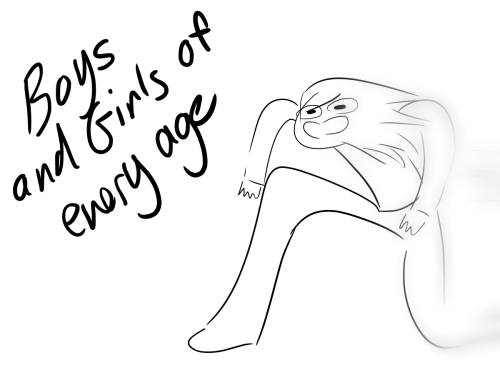
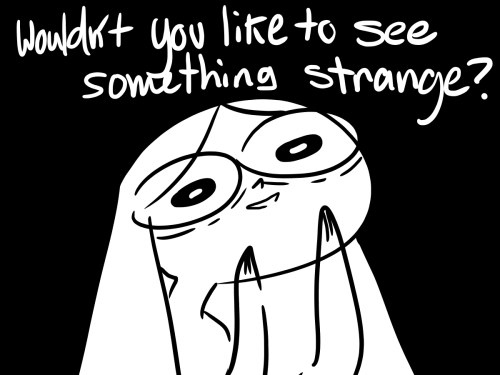



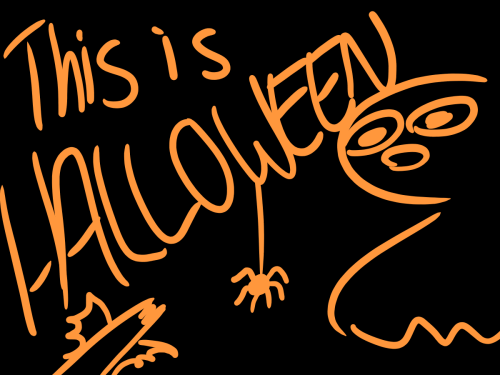



:/
Yes, I do teach creative writing: your opening scene
The opening scene is the most important piece of your novel. This scene determines whether your reader is pulled in or puts the book down. Here are some important do’s and don’ts.
DO write it as a scene, not a data dump. You may have a fantastic premise, a marvelous alternate history or post-apocalyptic world or magical realism to die for, but if you don’t engage your reader in an actual scene, you will bore them.
DO write a scene that immediately introduces a character that the reader can root for. Yes, I know Stephen King has had great success introducing victims that are then shortly afterward killed off. That’s a horror trope and we expect it. But if you are caught up in world-building and haven’t dreamed your way into a character who is worth following through 100,000 words of writing, your story is pointless. I have read many pieces of fiction by would-be writers who can’t grasp this essential concept, and without exception, they fail to engage the reader.
DO introduce the stakes right away. In case that’s a challenge that needs some exposition to develop, create some immediate stakes (a life threat works) that keep the tension high and the reader engaged until you can lay out the larger stakes.
DO begin in medias res, which means “in the middle of things.” Most beginning fiction writers make the mistake of starting too early in the plot. Meet the monster on page 1.
DON’T include a flashback in the first chapter. Work on a scene, which means time is NOT compressed. It should include dialog, action, description, setting, and interior monolog. Keep everything happening within that scene for at least the first chapter. You can bring in a flashback in Chapter Three.
DON’T shift points of view within a single chapter. Let the reader establish a strong bond of interest (even if it’s with a POV villain) over the course of a whole chapter.
DON’T open the story with your character waking up unless it’s because she’s got a gun in her face (or a knife to her throat – you get what I mean). We don’t need to follow a character through their mundane daily routine.
DON’T be coy. Beginning writers often have this idea that they need to hold back on revealing all their secrets – what’s in the box, who’s behind the curtain, where they’re going next, etc. Their well-meant plan is to slowly reveal all this over several chapters. Trust me on this one: tell your readers instead of keeping it a mystery. You WILL come up with more secrets to reveal. Your imagination is that good. Spill it now, and allow that revelation to add to the excitement.
Are fedoras really that bad?





YES YES THEY ARE
Reblog for a miracle to happen tonight
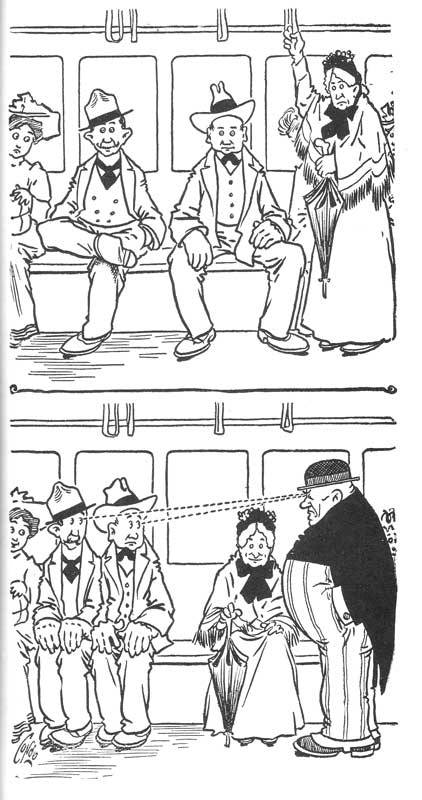
The Outbursts of Everett True was a comic strip that ran in papers from 1905 to 1927, wherein the aforementioned Everett True regularly beat the everliving shit out of rude people as a warning to anyone else who might consider being rude. Men have not only been taking up too much room on public transport for about as long as public transport has existed, but the people around them have been irritated about it for at least a hundred years. The next time someone tries to claim that manspreading is a false phenomenon, please direct them to this strip so that Everett True can correct their misconceptions with an umbrella upside the head.
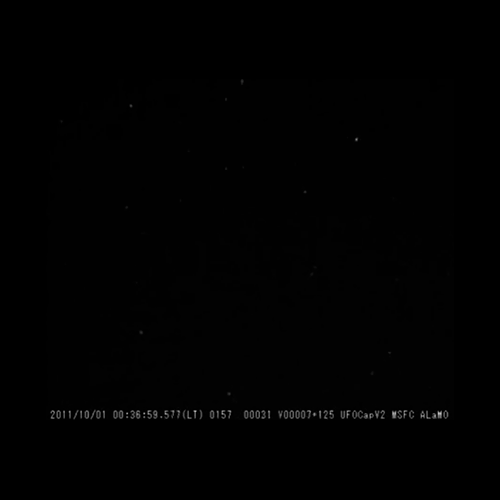
reblog and make a wish! this was removed from tumbrl due to “violating one or more of Tumblr’s Community Guidelines”, but since my wish came true the first time, I’m putting it back. :)
Inkmare! You see colors for the first time when seeing your soulmate
Hope you enjoy this! it was so fun to write!
Being an artist when you can’t see color is hard. But, Ink makes it work. He has to. He loves art, and he would never give it up just because of the inconvenience of not being able to see color. He usually would just use traditional supplies, reading the labels and hoping it was the color he was going for. As his friends would find their soulmates, he would ask for their input. Ink honestly didn’t mind not knowing who his soulmate was. It made less work for him. Besides, he didn’t have time for a relationship, protecting the multiverse and whatnot.
Despite this, Ink couldn’t help but wonder. What was his soulmate like? Did they love art as much as he did? Were they nice? He also couldn’t help but wonder about their gender. Ink wouldn’t really care about their gender. It’s not like you can choose your soulmate, and all Ink cared about was that they were at least a good person. Sometimes he likes to joke with Dream and Blue that his soulmate is someone like Error or Nightmare, a terrible person who absolutely hates him. Of course, those are just jokes.
~
It never occured to Ink that despite how much he and his squad fought Nightmare’s gang, he himself never ended up face to face with the leader. He was always preoccupied, he supposed. He honestly preferred not getting between Dream and Nightmare. This was a battle they’ve been having for longer than Ink’s been alive, it’s none of his business. Also, he was a little intimidated by Nightmare. He won’t get in the way of their feud.
~
“Ink! I have to go chase after Nightmare! Can you handle things over here yourself?” Dream easily blocks an attack sent by Dust, shooting an arrow at him.
“Yeah, I got it, Dream. Go ahead!” Ink gives him a thumbs up, narrowly missing an attack sent at him.
“Thanks!” Dream disappears, going to find his counterpart.
Things didn’t exactly go as planned, though. About halfway through the battle, Ink was hit with an overwhelming sense of dread and negativity. Knowing what was coming, Ink prepared an attack and turned around to face the Nightmare King. He launches the attack, but not before flashes of color blind his vision. He stumbles back, blinking rapidly and rubbing his eye sockets. Sure enough, there was color everywhere. He looks at Nightmare, who is staring at Ink in shock and disbelief. Ink’s attack had hit him head on, if the splatters of paint said anything, but he didn’t seem concerned about that.
He and Ink just stare at each other for an uncomfortable amount of time, before Nightmare finally turns away.
“Retreat.”
“What? But Boss-”
“Did I stutter? Retreat right now!” he marches away into the shadows, casting one last glance at Ink, who was still frozen in place by shock.
Once the last of the gang had retreated, Dream approaches Ink. “Ink? What’s going on? Why did Nightmare call a retreat?” Ink jumps, turning to Dream. He never realized how much yellow the guardian wears. He must have been staring, because Dream snaps in front of his face.
“Ink? Is something wrong?”
“How come you never mentioned you wear so much yellow?” The words slip out before Ink could even process what he was saying.
“W-what?” Dream stares at Ink in confusion, and then in understanding.”You met your soulmate!”
Ink just nods numbly, looking around. He fixes his gaze on Blue, staring at the other. Blue waves uncomfortably, and Ink continues to look around. There was so much color! It was beautiful! It was-
“Who is it?? Do we know them?” Dream’s excited voice snaps Ink back into the moment, and he blinks a few times.
“It’s… Don’t worry about it. I’ll tell you later, okay?” Dream pouts.
“You better!”
~
“Ink you’ve been avoiding the question! Why won’t you just tell me?”
“Dream it’s seriously nothing. I told you not to worry about i-” Dream cuts him off.
“I know you told me not to worry but I am! It feels like you’re trying to hide it from me. You don’t have to tell me, but I would appreciate a reason why you’re so keen on keeping it a secret!”
“Because it’s Nightmare, Dream!”
…
Silence.
“It’s- what? What do you mean- you mean your soulmate is-” he trails off.
“Yes. My soulmate is Nightmare. I didn’t want to tell you because it’s already so much for me to comprehend. I didn’t want you to have to worry about it too.”
“Ink… you are one of my closest friends. It’s okay. I’m here for you…” Dream smiles, giving Ink a side hug. “What are you gonna do about it?”
“Can I wallow in pity and hide in the doodlesphere for the rest of my life?”
Dream snickers. “I don’t think that’s a good idea.”
“Well I certainly can’t face him ever again!”
“Ink calm down! Just- I don’t know, talk to him? That’s the only thing I can think of for you to do-”
“Seriously?!” Ink takes a deep breath. “Okay. Okay. You’re right. I just- I’ll talk to him. Simple. He won’t kill me right? Yeah he won’t kill me-”
“Stop rambling and do it before you overthink!” “Right!”
~
“What the hell are you doing here?” Killer holds a knife to Ink, who is currently pinned against the wall.
“I have to talk to Nightmare! It’s important.”
“Sure it is.”
“Seriously! I-”
“Let him go, Killer.” Nightmare’s voice cuts into the conversation, and Killer tenses.
“Boss, he’s intruding-”
“I said let him go. I have to speak with him.” Oh boy. Here goes nothing.
~
“Why are you here?” Nightmare is sitting at a desk, across from a very anxious Ink. The latter is fiddling with his scarf nervously.
“I think you know why.”
“Watch your mouth I could kill you in an instant.”
“Nightmare can we just- talk about this like normal people? I’m kind of freaking out really bad.”
“Okay, yeah. You have a point. We do need to talk about this because it’s not something we can just ignore.”
“Exactly!”
“Keep your voice down!” Nightmare glares at Ink, shooting a glance at the closed door to see if anyone is there.
“Okay. So. You’re my soulmate. That’s been established by now.” Ink looks around the room nervously. “I always joked about it being someone who hated me. I didn’t think it was actually true aaand I’m rambling.”
Night just stares at him, his expression unchanging. He almost seems to be processing, taking in Ink’s appearance. “Are you usually this nervous?”
“Well I’m a little afraid I might die today so not really no?”
Night just hums, continuing to stare at Ink. Ink smiles nervously at him.
“So uh… you’re probably really disappointed that it’s me and now that we’ve had this conversation I can leave now! Cool okay bye-” Ink stands to leave, but Nightmare’s tendrils wrap around him, keeping him in place.
“No you don’t. We haven’t talked about shit.”
Ink stares at Nightmare wide eyed, panic settling in. Oh stars, he really is gonna die. Nightmare is literally going to kill him.
“Look I know you aren’t happy about this. I’m not either! You’re literally my best friend’s enemy, and I guess that makes you my enemy by association.” He’s rambling again. “Coming here was a bad idea I should have just hidden in the doodlesphere for the rest of my- mmph?!”
Ink’s rambling was cut off by the sudden feeling of Nightmare kissing him. He lets out a startled sound, tensing up. After a moment, Nightmare pulls back, blushing darkly. Ink found that he liked the color of Nightmare’s blush. He’s suddenly dropped through a portal before he can fully process what just happened, falling into the snow in Snowdin.
Ink blinks, looking around. His face is warm, and he can’t help but smile. Maybe this won’t be as bad as he thought.
-
 winchester-inthe-tardis221b reblogged this · 2 years ago
winchester-inthe-tardis221b reblogged this · 2 years ago -
 winchester-inthe-tardis221b liked this · 2 years ago
winchester-inthe-tardis221b liked this · 2 years ago -
 triggeredpotato liked this · 3 years ago
triggeredpotato liked this · 3 years ago -
 caiolochemarques liked this · 3 years ago
caiolochemarques liked this · 3 years ago -
 flowerzbloozworld liked this · 4 years ago
flowerzbloozworld liked this · 4 years ago -
 niftysaltslys reblogged this · 4 years ago
niftysaltslys reblogged this · 4 years ago -
 niftysaltslys liked this · 4 years ago
niftysaltslys liked this · 4 years ago -
 ladyofunknown reblogged this · 4 years ago
ladyofunknown reblogged this · 4 years ago -
 ladyofunknown liked this · 4 years ago
ladyofunknown liked this · 4 years ago -
 oookm-themonk liked this · 4 years ago
oookm-themonk liked this · 4 years ago -
 incognitanatura reblogged this · 4 years ago
incognitanatura reblogged this · 4 years ago -
 smaugbandit7 liked this · 4 years ago
smaugbandit7 liked this · 4 years ago -
 vicen-non reblogged this · 4 years ago
vicen-non reblogged this · 4 years ago -
 vicen-non liked this · 4 years ago
vicen-non liked this · 4 years ago -
 sleepintortoise liked this · 4 years ago
sleepintortoise liked this · 4 years ago -
 surfinthehighway reblogged this · 4 years ago
surfinthehighway reblogged this · 4 years ago -
 nelphyvaart liked this · 4 years ago
nelphyvaart liked this · 4 years ago -
 museit liked this · 4 years ago
museit liked this · 4 years ago -
 littlest-rhythms liked this · 4 years ago
littlest-rhythms liked this · 4 years ago -
 pisces10da liked this · 4 years ago
pisces10da liked this · 4 years ago -
 rat-ring liked this · 4 years ago
rat-ring liked this · 4 years ago -
 jak-ken-worm liked this · 4 years ago
jak-ken-worm liked this · 4 years ago -
 p-etrol liked this · 4 years ago
p-etrol liked this · 4 years ago -
 misturri liked this · 4 years ago
misturri liked this · 4 years ago -
 totallyacosmicbeing liked this · 4 years ago
totallyacosmicbeing liked this · 4 years ago -
 ego-equinox liked this · 4 years ago
ego-equinox liked this · 4 years ago -
 quillscribe reblogged this · 4 years ago
quillscribe reblogged this · 4 years ago -
 quillscribe liked this · 4 years ago
quillscribe liked this · 4 years ago -
 slightlymorbidcupcake liked this · 4 years ago
slightlymorbidcupcake liked this · 4 years ago -
 reblogsonly1 liked this · 4 years ago
reblogsonly1 liked this · 4 years ago -
 thumbskull reblogged this · 4 years ago
thumbskull reblogged this · 4 years ago -
 foxesareneato liked this · 4 years ago
foxesareneato liked this · 4 years ago -
 sealiiiii liked this · 4 years ago
sealiiiii liked this · 4 years ago -
 lemoneris reblogged this · 4 years ago
lemoneris reblogged this · 4 years ago -
 miss-m-winks liked this · 4 years ago
miss-m-winks liked this · 4 years ago -
 hathenatherandom reblogged this · 4 years ago
hathenatherandom reblogged this · 4 years ago -
 efcee-joggers liked this · 4 years ago
efcee-joggers liked this · 4 years ago -
 quotesandstuff1011 liked this · 4 years ago
quotesandstuff1011 liked this · 4 years ago -
 tapsoda liked this · 4 years ago
tapsoda liked this · 4 years ago -
 discountmeats reblogged this · 4 years ago
discountmeats reblogged this · 4 years ago -
 antiapathy1980 liked this · 4 years ago
antiapathy1980 liked this · 4 years ago
