How Exactly Do You Make Userboxes? :0
How exactly do you make userboxes? :0
Great question anon! I actually did a ‘tutorial’ on this a while back but it was worded terribly, so I’m gonna make it again! Also I make these off my phone, so it will be based off that 🤠
1: Go to this website: http://www.yerich.net/userbox/
2: in the top bar, put this code:

3: Find a picture on google and copy the link
4: paste the link between the two quotation marks
5: Put your text in the bottom bar:

6: Choose the colour for your userbox by using either of these features: (I usually use both)
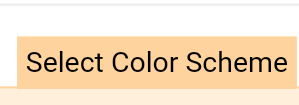

7: Screenshot your userbox and crop it in the gallery/whatever photo editor you use
8: enjoy your user box!!
I hope this helped!!
More Posts from Horror0fm7computer and Others
how to make a userbox
a long time ago I said a magician never reveals their secrets but considering the fact that I’ve been really bad about making userboxes in the past few years (this blog has existed since 2016 and has almost 4,000 followers) I figured it was time to write a tutorial on how to make your own userboxes.
fun fact - userboxes were originally for Wikipedia accounts.
THINGS TO NOTE:
text must start with “This user”.
some helpful things to know if you don't already: cntrl + a = select all (helpful for urls), cntrl + c = copy, cntrl + v = paste, cntrl + z = undo
MEMORIZE THIS CODE:

so let’s say you want to make a userbox that says “This user likes trees.” the method is different for pc and mobile, so I’ll start with pc:
the first step is to go to https://www.yerich.net/userbox/. then open a new tab and google “tree png” or “tree transparent” and find an image with a transparent background (tip: I’ve found that truly transparent photos appear white in the background, but if you click on it, become checkered. they are probably not actually transparent if they already have a checkered background or don’t turn checkered after you select it. also, if an icon is hard to find, I recommend https://thenounproject.com/). once you find one you like, right click the image and click “open image in new tab”. that should open up a page with the url for your image. copy that (cntrl + a & cntrl + c) and come back to yerich.net.
in the top bar that is titled “left box”, type in the code i mentioned and paste the url in-between the quotations (cntrl + v). if you did it correctly, the image you selected should appear in the left box.
now go to the bar right under it, titled right box. type “This user likes trees.” this should reflect immediately in the right box of the userbox.
now for colors! there are three ways to do this:
on yerich.net there is a tab that says “select color scheme” that has some presets to choose from.
google “color picker” and use that to find more precise colors, then copy the hex code (starts with a hashtag “#” and is 6 digits long). then you can paste it wherever you want: border color, left box color, right box color, or left (info) text. this method is better for getting custom colors, especially ones that match the image. (some hex codes to memorize: #fff - white, #000 - black, #ff000 - red, #ccc - light grey)
instead of hex codes, you can also use HTML colors. for example, if instead of #ffffff you just wrote "white" it would do the same thing. here's a full list of accepted color names.
your userbox is done! now all you have to do is take a picture of it and crop it. zoom up as far as possible to your userbox. in your search bar along your taskbar, search “sn”. this should come up with “snipping tool”. open that, select new (make sure that under mode, rectangular snip is selected), then carefully put your cursor at any corner, making sure the crosshairs align with the border of your userbox. then drag to the opposite end, also making sure it’s not too close or too far (this is hard and takes me a few tries sometimes, but chances are better the more you zoom up on your userbox). once you’ve taken your screenshot, save it as whatever you want, wherever it will be most accessible to you, and voila!
the only difference with mobile is:
when you’re looking for a picture, you may be able to hold down the photo you want to bring up a selection which might include “open image in new tab”. if not, try clicking the image until it takes you to a page where there is nothing but the image. copying and pasting the image doesn’t work, nor does pasting the url of the website it’s from, so it’s a little more complicated. if you really want, you can upload the image you want to something like imgur and then copy that url.
on the website, images and hex codes don't immediately update when pasted. how i fix this is deleting punctuation and adding it again, or deleting the last number of a hex code and adding it again. this refreshes the userbox.
cropping is also way more refined – I recommend flipping it sideways for better precision, and flipping it right side up when done.
also userbox resolution is a lot better on mobile. pc can look more pixelated.
but yeah! hope this was useful ~

PAGE 33
PAGE 32<|>>PAGE 34
PAGE 01
AAND THATS A WRAP ! end of chapter 1!! this aint much of a page, but thank you so much for all of the suppourt yall have given us over the past month or so, hopefully we'll have first page of chapter 2 up by tonight
-neep



Reddit’s even kicking that dead ceos ass

PAGE 42
PAGE 41<|>>PAGE 43
PAGE 01
another page for yall ! as a treat <3 im trying to get the tumblr caught up w the comic, we've only backlogged a couple few pages so far though lol -neep
whatever you call this pngs (pt 1)






























Can’t get to page 60. Guess I’ll have to scroll







PAGE 59
PAGE 58<<|>>PAGE 60
PAGE 01
I am only thinking of Jimmy


Oh hell yeah I wanted those gone anyway
uh oh! one of your organs has mysteriously vanished! Spin this wheel to find out which one!



PAGE 46
PAGE 45<|>>PAGE 47
PAGE 01
i physically recoiled with cringe for this one
Trapped Family in Gaza Appeals for Help to Survive 🙏
A Plea for Help from Gaza: A Family Seeking Safety
Hello, I am Eman Al-Madhoun, a mother of two children, Walid & Layan. We need urgent assistance.





We live in the midst of the ongoing hellish war in Gaza, trapped between walls of fear and despair.

We struggle daily to survive in an environment filled with threats and dangers.


We lost our home and became homeless, and now we live in a small tent, suffering from insects and extreme cold.


We urgently appeal for your moral and financial assistance to cover the necessary costs for escaping to a safe environment, where we can build a better future for our children and ensure our family's safety.🙏
We are in desperate need of your support. Any donation, no matter how small, can help save our lives. Thank you for your attention and support during these harsh times.
GoFundMe Campaign Link 🤍
🍉🍉🍉🍉🍉🍉🍉🍉🍉🍉
"Please reblog or donate as much as you can."
Verified by :
@el-shab-hussein
@nabulsi
@a-shade-of-blue
My campaign was verified by verifying the link to my brother's account( @karamalmadhoun1 )
Thank you for your kindness and support.
Yours sincerely;
Emanalmadhoun8
@nabulsi @90-ghost @sar-soor @ibtisams @palipunk @soon-palestine @gaza-evacuation-funds @sayruq @appsa @emanalmadhoun8 @hellenic-reconstructionism
-
 violettecherrylush reblogged this · 3 weeks ago
violettecherrylush reblogged this · 3 weeks ago -
 violettecherrylush liked this · 3 weeks ago
violettecherrylush liked this · 3 weeks ago -
 vcaleb liked this · 1 month ago
vcaleb liked this · 1 month ago -
 m155y-74 liked this · 1 month ago
m155y-74 liked this · 1 month ago -
 destinyyonder liked this · 1 month ago
destinyyonder liked this · 1 month ago -
 number-one-mspaint-fan liked this · 2 months ago
number-one-mspaint-fan liked this · 2 months ago -
 smolfrosted liked this · 2 months ago
smolfrosted liked this · 2 months ago -
 adalwolfgang reblogged this · 2 months ago
adalwolfgang reblogged this · 2 months ago -
 adalwolfgang liked this · 2 months ago
adalwolfgang liked this · 2 months ago -
 butch-nightwing liked this · 3 months ago
butch-nightwing liked this · 3 months ago -
 moonlit-starry-eyes liked this · 3 months ago
moonlit-starry-eyes liked this · 3 months ago -
 transself liked this · 4 months ago
transself liked this · 4 months ago -
 lifea16 liked this · 4 months ago
lifea16 liked this · 4 months ago -
 sugariedarling reblogged this · 4 months ago
sugariedarling reblogged this · 4 months ago -
 sugariedarling liked this · 4 months ago
sugariedarling liked this · 4 months ago -
 applewatchpls liked this · 4 months ago
applewatchpls liked this · 4 months ago -
 haydoodlebugz liked this · 5 months ago
haydoodlebugz liked this · 5 months ago -
 autothiest liked this · 5 months ago
autothiest liked this · 5 months ago -
 kandii-mantis liked this · 5 months ago
kandii-mantis liked this · 5 months ago -
 thescaryhyperfem reblogged this · 5 months ago
thescaryhyperfem reblogged this · 5 months ago -
 thescaryhyperfem liked this · 5 months ago
thescaryhyperfem liked this · 5 months ago -
 ilovescp reblogged this · 5 months ago
ilovescp reblogged this · 5 months ago -
 ilovescp liked this · 5 months ago
ilovescp liked this · 5 months ago -
 horror0fm7computer reblogged this · 5 months ago
horror0fm7computer reblogged this · 5 months ago -
 shabeeboothedrawingender liked this · 5 months ago
shabeeboothedrawingender liked this · 5 months ago -
 ashestoshadows liked this · 5 months ago
ashestoshadows liked this · 5 months ago -
 interstellar-cluster liked this · 5 months ago
interstellar-cluster liked this · 5 months ago -
 annakc994 liked this · 6 months ago
annakc994 liked this · 6 months ago -
 thankyoucharlie reblogged this · 6 months ago
thankyoucharlie reblogged this · 6 months ago -
 thankyoucharlie liked this · 6 months ago
thankyoucharlie liked this · 6 months ago -
 sonicranger1 liked this · 6 months ago
sonicranger1 liked this · 6 months ago -
 castielnoob liked this · 6 months ago
castielnoob liked this · 6 months ago -
 super-psycho-lov3 reblogged this · 6 months ago
super-psycho-lov3 reblogged this · 6 months ago -
 super-psycho-lov3 liked this · 6 months ago
super-psycho-lov3 liked this · 6 months ago -
 talucidy liked this · 6 months ago
talucidy liked this · 6 months ago -
 eclipsevisionary reblogged this · 6 months ago
eclipsevisionary reblogged this · 6 months ago -
 rott3nmutt reblogged this · 7 months ago
rott3nmutt reblogged this · 7 months ago -
 rott3nmutt liked this · 7 months ago
rott3nmutt liked this · 7 months ago -
 jayceeartz liked this · 7 months ago
jayceeartz liked this · 7 months ago -
 weepingwillowwzz reblogged this · 7 months ago
weepingwillowwzz reblogged this · 7 months ago -
 bananadanshii liked this · 7 months ago
bananadanshii liked this · 7 months ago -
 neonbang liked this · 7 months ago
neonbang liked this · 7 months ago -
 droidwoken liked this · 7 months ago
droidwoken liked this · 7 months ago

I have done stuff I guess. Adult. Blog is basically inactive aside from following, as I only use my side blogs.
16 posts